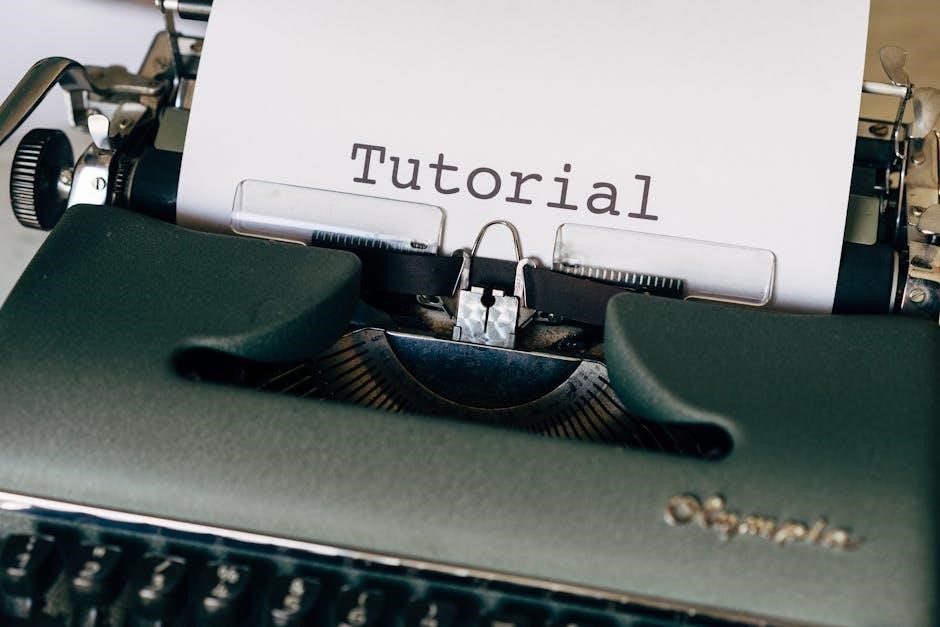
The Boss ME-70 is a versatile guitar multi-effects pedal designed for musicians seeking high-quality tones and effects. It combines ease of use with advanced features like COSM amp modeling, real-time knob control, and customizable presets, making it ideal for both beginners and experienced players;
1.1 Overview of the Boss ME-70 Guitar Multi-Effects Pedal
The Boss ME-70 is a user-friendly multi-effects pedal offering a wide range of high-quality effects and COSM amp modeling. Designed for guitarists, it features real-time knob control, allowing for easy tone adjustments. With Manual and Memory modes, it balances simplicity and depth, making it ideal for both live performance and studio use. Its versatility caters to diverse musical styles and skill levels.
1.2 Key Features and Benefits
The Boss ME-70 offers COSM amp modeling for realistic tones, EZ Tone for easy sound customization, and real-time knob controls for intuitive adjustments. It includes an expression pedal for dynamic effects like wah and volume control. With 36 preset patches and space for user-created patches, it provides versatility for various musical styles. Its user-friendly design makes it accessible to both beginners and experienced players, ensuring high-quality sound and flexibility.
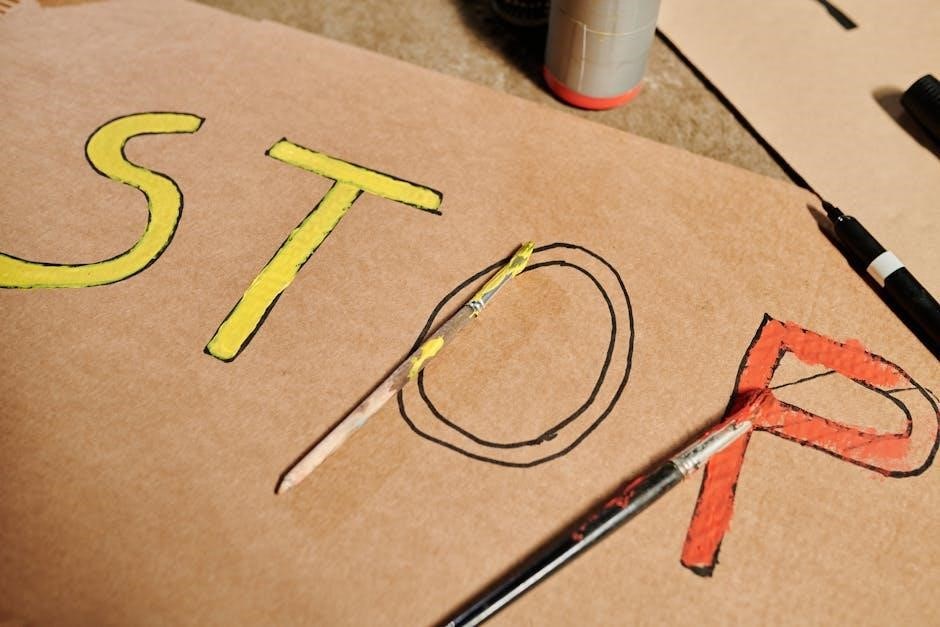
Getting Started with the Boss ME-70
Unbox and connect your ME-70 to your guitar and amplifier. Power on the unit and familiarize yourself with the interface. Start with Manual Mode for real-time adjustments and explore the expression pedal for dynamic control, ensuring a smooth initial setup and operation.
2.1 Unboxing and Initial Setup
Upon unboxing the Boss ME-70, ensure all components are included, such as the pedal, power supply, and manual. Connect your guitar to the GUITAR INPUT and your amplifier to the OUTPUT. Place the ME-70 in MANUAL MODE for immediate knob adjustments. Disable all effects initially to avoid unintended sounds. Familiarize yourself with the interface and expression pedal before powering on and starting your tone-shaping journey.
2.2 Connecting the ME-70 to Your Guitar and Amplifier
Plug your guitar into the GUITAR INPUT on the ME-70. Connect the OUTPUT to your amplifier or recording equipment. Ensure the ME-70 is in MANUAL MODE and all effects are turned off for a clean setup. Use a standard 1/4-inch cable for secure connections. If using headphones, connect them to the PHONES jack for silent practice. No additional equipment is needed for basic operation.
2.3 Powering On and Basic Navigation
Power on the ME-70 using the dedicated switch. Ensure it’s connected to a power source or batteries. Once on, navigate using the EDIT/EXIT button to cycle through modes. The MOD pedal adjusts parameters in real-time. Use the knobs to tweak tones, and press WRITE to save settings. The LCD display shows current settings, making it easy to customize and recall sounds efficiently during performances or practice sessions.
Understanding the ME-70’s Modes
The ME-70 operates in Manual and Memory modes. Manual mode offers real-time knob adjustments for instant tone shaping, while Memory mode allows saving and recalling custom presets for easy access during performances.
3.1 Manual Mode: Real-Time Knob Control
Manual Mode allows direct, hands-on control of effects parameters via the ME-70’s knobs. Guitarists can adjust tone-shaping settings in real-time, enabling immediate experimentation and customization without the need to save or recall presets. This intuitive interface is ideal for live performances and spontaneous creativity, providing a user-friendly experience similar to traditional stompboxes.
3.2 Memory Mode: Preset Storage and Recall
Memory Mode on the Boss ME-70 enables users to store and recall up to 36 custom presets, offering flexibility for live performances and quick tone changes. Presets can be organized and accessed effortlessly, allowing guitarists to switch between sounds seamlessly. This mode complements Manual Mode by providing a practical solution for managing multiple tones, enhancing creativity and efficiency during gigs or recording sessions.

Effects and COSM Amp Modeling
The Boss ME-70 offers a wide range of effects and COSM amp modeling, delivering authentic tones and versatility. Its effects include overdrive, reverb, delay, and modulation, while COSM technology provides realistic amp simulations, catering to various playing styles and musical genres.
4.1 Exploring the Built-In Effects Categories
The Boss ME-70 offers a diverse array of effects, including overdrive, distortion, delay, reverb, chorus, flanger, phaser, and tremolo. These effects are categorized for easy navigation, allowing guitarists to craft unique tones. The pedal also features COSM amp modeling, which simulates classic amplifiers, providing authentic sounds for various musical styles. This versatility makes it ideal for both live performance and studio recording, catering to diverse tonal needs.
4.2 Utilizing COSM Amp Modeling for Authentic Tones
COSM (Composite Object Sound Modeling) technology in the ME-70 recreates the sound of classic guitar amps and cabinets with precision. This allows players to access a wide range of authentic tones, from clean jazz to heavy distortion, without the need for multiple amps. The detailed modeling ensures each setting delivers the same response and character as its real-world counterpart, enhancing the overall playing experience.

Customizing Your Sound
The Boss ME-70 allows for extensive sound customization through real-time knob adjustments and preset organization, enabling guitarists to create unique tones tailored to their style.
5.1 Adjusting Knobs for Tone Shaping
The Boss ME-70’s intuitive design allows for precise tone shaping through its dedicated knobs. Guitarists can tweak parameters like overdrive, delay, and reverb in real-time, enabling dynamic adjustments to achieve the perfect sound. This hands-on approach ensures that players can easily experiment and refine their tones without navigating complex menus.
5.2 Saving and Organizing Presets
To save a preset on the Boss ME-70, switch to Memory mode and select an empty slot. Press the ‘Write’ button to save your current settings. You can organize presets by renaming them or grouping them for easy access. The ME-70 allows for efficient preset management, ensuring quick recall during performances. Use the navigation buttons or footswitches to cycle through and select your saved tones seamlessly.

Real-Time Control and Expression
The Boss ME-70 offers dynamic real-time control through its expression pedal, allowing for seamless manipulation of effects during performance. Assignable parameters enable customizable expression, enhancing your musical expression.
6.1 Using the Expression Pedal for Dynamic Control
The Boss ME-70’s expression pedal provides dynamic control over effects parameters in real-time. By assigning specific effects like volume, wah, or pitch shifter, players can achieve smooth transitions and expressive performances. This feature enhances creativity, allowing for precise tonal adjustments and engaging live shows with intuitive pedal movements.
6.2 Assigning Parameters for Real-Time Manipulation
The Boss ME-70 allows users to assign specific effects parameters to the expression pedal or other controls for real-time manipulation; This feature enables dynamic control over effects like volume, wah, or pitch shifter during performance. By assigning parameters, players can create expressive tonal variations and enhance their musicality. The process is intuitive, ensuring seamless integration into live and studio settings.
Connectivity and Integration
The Boss ME-70 offers flexible connectivity options, including guitar input, amplifier output, and external device connections. It integrates seamlessly with pedalboards and supports MIDI control for enhanced functionality.
7.1 Using the ME-70 in a Pedalboard Setup
Integrating the Boss ME-70 into a pedalboard is straightforward. Connect your guitar to the input, route the output to your amplifier, and place the ME-70 in your signal chain. Use a DC power supply or batteries to power it. The ME-70’s compact design and durable construction make it ideal for pedalboards, ensuring reliable performance during gigs and rehearsals while maintaining a clean setup.
7.2 Connecting to External Devices and MIDI Control
The Boss ME-70 supports MIDI connectivity, allowing control of external devices and integration with MIDI-compatible gear. Use the MIDI IN and OUT ports to sync with sequencers or other MIDI controllers. Assign MIDI program changes to recall presets or control external effects. This feature enhances live performances and studio workflows, offering advanced control and synchronization capabilities.

Troubleshooting Common Issues
Common issues include connectivity problems and distorted output. Check all cable connections and ensure proper power supply. Resetting the ME-70 to factory settings can resolve many issues.
8.1 Resolving Connectivity Problems
Ensure all cables are securely connected to the correct inputs/outputs. Check the power supply and verify it’s functioning properly. If issues persist, restart the ME-70 and perform a factory reset by holding the EDIT/EXIT button while pressing the MOD PEDAL until “F” appears, then press WRITE twice to complete the reset process.
8.2 Performing a Factory Reset
To restore the ME-70 to its factory settings, press and hold the EDIT/EXIT button while simultaneously pressing the MOD PEDAL. The display will show “F” indicating the factory reset process. Press the WRITE button twice to confirm. This action will reset all parameters to their default values, ensuring optimal performance and resolving any software-related issues effectively.
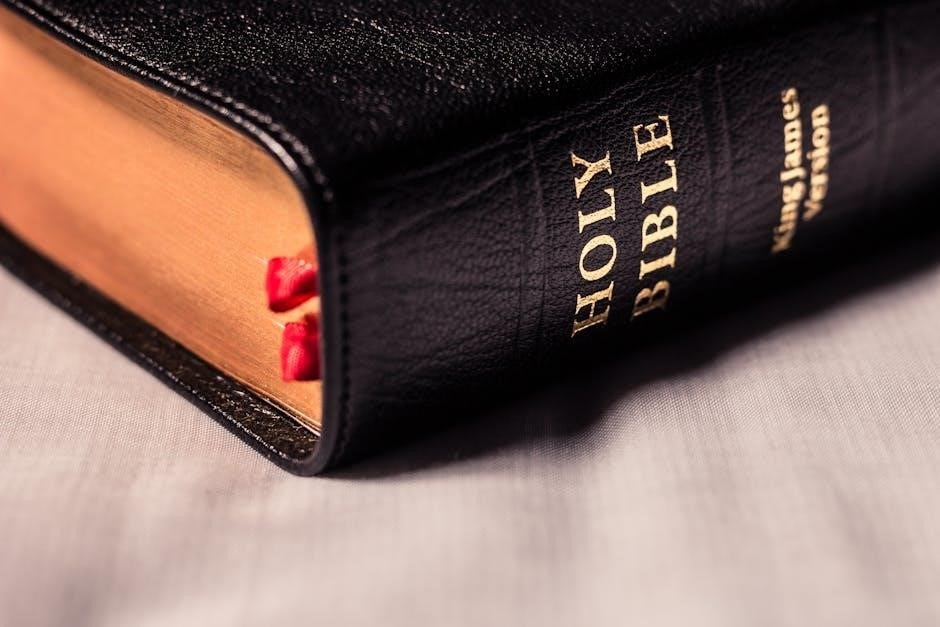
Maintenance and Care
Regularly clean the ME-70’s exterior with a soft cloth and avoid harsh chemicals. Protect it from moisture and extreme temperatures. Update firmware periodically for optimal performance.
9.1 Cleaning the ME-70
To maintain the Boss ME-70’s appearance and functionality, clean it regularly. Use a soft, dry cloth to wipe the exterior, paying attention to knobs and buttons. For stubborn stains, lightly dampen the cloth but avoid moisture seeping into openings. Never use harsh chemicals or abrasive cleaners, as they may damage the finish. Avoid aerosol sprays or polish, which can leave harmful residues. For tight spaces, use compressed air cautiously, but do not spray directly onto surfaces. Regular cleaning prevents dust buildup and ensures optimal performance.
9.2 Updating Firmware and Drivers
To ensure optimal performance, regularly update the Boss ME-70’s firmware and drivers. Visit the official Boss website, download the latest firmware version, and follow the provided instructions. Use a MIDI interface for a stable connection during updates. Always back up your presets before updating to prevent data loss. Updating ensures compatibility, enhances features, and resolves potential bugs for a seamless user experience.
Advanced Tips and Tricks
Explore advanced features like COSM modeling and real-time control. Assign parameters for dynamic manipulation and organize presets efficiently. Experiment with effects combinations to create unique tones and enhance your sound.
10.1 Maximizing the ME-70’s Versatility
The ME-70’s versatility shines through its COSM amp modeling and diverse effects. Guitarists can craft unique tones by blending built-in effects and customizing amp models. Real-time control via the expression pedal allows for dynamic adjustments during performances. Additionally, the ability to store and recall presets ensures quick access to favorite settings, making it adaptable for various musical styles and live scenarios effortlessly.
10.2 Advanced Preset Management Techniques
The Boss ME-70 offers advanced preset management with 36 user and 36 preset locations. Organize tones by categorizing similar effects or artist styles. Utilize the librarian software for easy PC editing and backup. Name presets descriptively for quick recall. Regularly backup your settings to avoid data loss. This system ensures efficient access to your custom sounds during performances.
The Boss ME-70 is a powerful multi-effects pedal offering versatile tones and effects. With COSM amp modeling, real-time control, and customizable presets, it empowers guitarists to achieve their desired sound. Explore its features to unlock endless musical possibilities.
11.1 Summary of Key Features and Capabilities
The Boss ME-70 offers a comprehensive suite of effects, including overdrive, distortion, delay, and reverb. Its COSM amp modeling delivers authentic tones, while the intuitive interface allows for real-time knob adjustments. With Manual and Memory modes, guitarists can tweak sounds on the fly or save custom presets. The pedal also supports MIDI control and integrates seamlessly with pedalboards, making it a versatile tool for live performances and studio recordings.
11.2 Final Tips for Getting the Most Out of the ME-70
Explore all effects and modes to maximize versatility. Regularly update firmware for optimal performance and new features. Use the expression pedal for dynamic control during performances. Experiment with preset customization to tailor sounds to your style. Organize presets logically for quick access and maintain the unit regularly to ensure longevity and reliability.

References and Additional Resources
Visit the official Boss website for the ME-70 manual, training guides, and FAQs. Explore user forums and support pages for troubleshooting and expert tips to enhance your experience.
12.1 Official Boss ME-70 Documentation
The official Boss ME-70 documentation includes the Owners Manual, Training Manual, and TurboStart guide. These resources provide detailed instructions for setup, operation, and troubleshooting. Available in multiple languages, they ensure comprehensive understanding of the pedal’s features and capabilities. Visit the Boss website to download these documents for free in PDF format to maximize your ME-70 experience.
12.2 Online Communities and Forums
Online communities and forums dedicated to the Boss ME-70 offer valuable resources and discussions. Players share tips, presets, and troubleshooting advice. Official Boss support pages and forums provide direct access to product specialists. These platforms are ideal for connecting with other users, resolving issues, and exploring creative ways to use the ME-70. Visit these communities to enhance your experience and stay updated.

Warranty and Support Information
Boss offers comprehensive warranty coverage and dedicated support for the ME-70. Register your product for extended protection and access to expert assistance, ensuring optimal performance and peace of mind.
13.1 Understanding Your Warranty Coverage
The Boss ME-70 is backed by a limited warranty covering manufacturing defects for one year from purchase. This includes parts and labor, with accessories covered for 90 days. Warranty service requires proof of purchase and is valid only for the original buyer. Damage from misuse or normal wear is excluded. For full details, refer to the official Boss website or the product manual.
13.2 Contacting Boss Support for Assistance
For assistance with the Boss ME-70, visit the official Boss support website. Use the “Email Support” option to contact a product specialist directly. Ensure your product is registered for warranty benefits. When reaching out, have your serial number and purchase details ready. Additionally, the website offers FAQs, manuals, and troubleshooting guides to address common issues promptly.